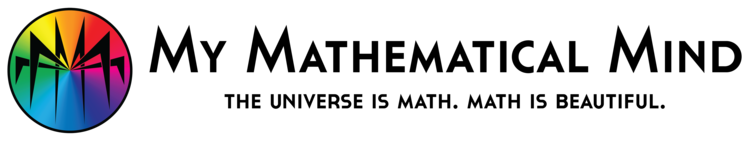Lighting Apps
The artwork of My Mathematical Mind is best experienced when viewed under color changing light in dark ambient lighting conditions. Here is a list of free apps that you can download for your smartphone that can help you do this. (Remember to turn the brightness on your smartphone up all the way!) (And also remember to turn it back down when you're done if you like your battery life)
For iPhone:
Color Light by Christian Stahl
Color Light is simple. Just open it up and it's already on color fade. Tap the screen and you can change the speed that it fades.
For Android:
Color Light Changer by Kolja Markwardt
Light Changer takes a bit of set up because you have to set the colors to cycle through yourself. However, when set up properly this app will achieve the best results out of all the apps available on Android. Here's how to set it up:
When adding colors, use the RGB option. Here you can select between 0-100% each for R (Red), G (Green), B (Blue), and A (Transparency). It is important to use the following six colors:
• RED (R,G,B,A) = (100, 0, 0, 100)
• YELLOW (R,G,B,A) = (100, 100, 0, 100)
• GREEN (R,G,B,A) = (0, 100, 0, 100)
• CYAN (R,G,B,A) = (0, 100, 100, 100)
• BLUE (R,G,B,A) = (0, 0, 100, 100)
• MAGENTA (R,G,B,A) = (100, 0, 100, 100)
Then just play around with the "Repeat Every" and "Time to blend colors" options until you get it how you like it.
Mood Light by Andreas Beck
If you don't feel like dealing with any set up, Mood Light is simple to use. Just tap on "Rainbow" and it will fade through the colors. The only drawback is that you have no control over how fast it fades.
Color Flashlight by Notes
Color Flashlight has a rainbow mode as well. it will jump from color to color through the spectrum instead of smoothly fading. However, this time you are able to control the duration between jumps.